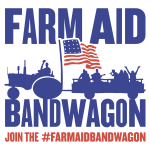Thank you for joining the
Farm Aid Bandwagon!
We know you have a deep connection to Farm Aid. Create your personal fundraising page to tell us – and the Farm Aid community – why you choose to support us!
Farm Aid Fundraising in Five Steps
- Click “Become a Fundraiser” on the Farm Aid Bandwagon webpage.
- Customize your personal fundraising page with stories, photos and videos.
- Connecting your Farm Aid fundraising page to Facebook to maximize your reach and raise.
- Make the ask! Share your Farm Aid fundraising page and Facebook fundraiser with your networks of friends and family through email, text message, and social media and appeal for their support.
- Thank your supporters and update them on your progress over the month of September.
Fundraising on Facebook
You can now seamlessly connect your personal Farm Aid fundraising page to Facebook. Once you create your personal fundraising page, you can opt to duplicate it as a Facebook fundraiser right from your fundraising profile. Your personal story, image and fundraising goal will be automatically synced as a Facebook fundraiser that you can share within your Facebook community. Donations made to your personal fundraising page or your Facebook fundraiser will sync across both pages so your progress is always up to date!
Fundraising Tips
 Loading...
Loading...



Photos and Logos
Liven up your personal fundraising page with food, farm, and Farm Aid photos and logos. Please note: photos should be credited as they are labeled. The use of these images and logos is not for commercial purposes.
- Social Media Cover Image
- Social Media Cover Image
- Social Media Cover Image
- Dave Matthews & Tim Reynolds perform at Farm Aid 2018. Photo © Sharon Carone
- John Mellencamp performs at Farm Aid 2018. Photo © Brian Bruner / Bruner Photo
- Neil Young & Promise of the Real performing at Farm Aid 2018. Photo © Brian Bruner / Bruner Photo
- Willie Nelson & Family performs at Farm Aid 2018. Photo © Brian Bruner / Bruner Photo
- Photo © Marc Hauser
- Photo by Francesco Gallarotti
- Photo byMalin K
- Photo: Alicia Harvie